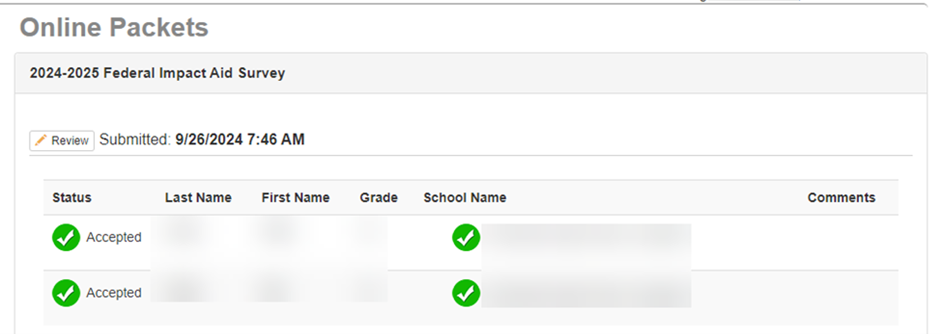Federal Impact Aid Survey
The Federal Impact Aid Survey is available to complete online in ParentVUE beginning Monday, October 21.
The Federal Impact Aid program provides money to districts that enroll federally connected students. Help FCPS secure funding from the Impact Aid Program.
Please complete one form for each child in your household. Remember that only the enrolling parent can fill out the Impact Aid Survey form.
For families without access to ParentVUE, a paper copy of the form will be sent home with your student starting November 12. Your information will be kept strictly confidential.
Your support will ensure that we receive the resources for which we are eligible.
Step 1
Sign in to SIS ParentVUE. If you do not have a SIS ParentVUE account, complete the ParentVUE Account Activation Request form.
Step 2
After you've logged into your ParentVUE account, look for the "Online Packets" link at the top of the page. Click "Online Packets."
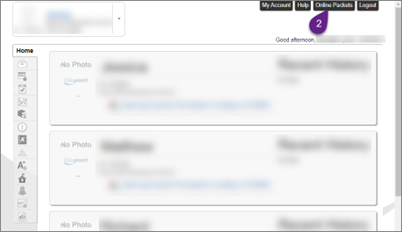
Step 3
Next, click the "Federal Impact Aid Survey" button on the bottom of the page.
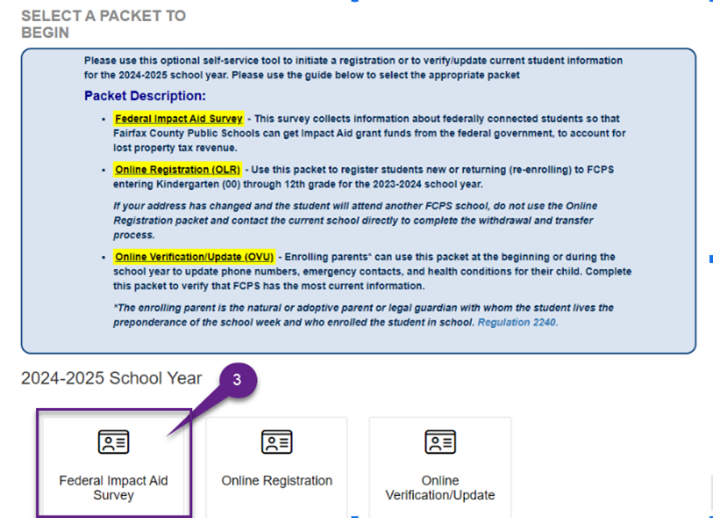
If you have multiple children in Fairfax County Public Schools, please make sure to fill out a form for each of your children. You will know you have completed all of the forms when you see a green check next to each child's name on the final screen.